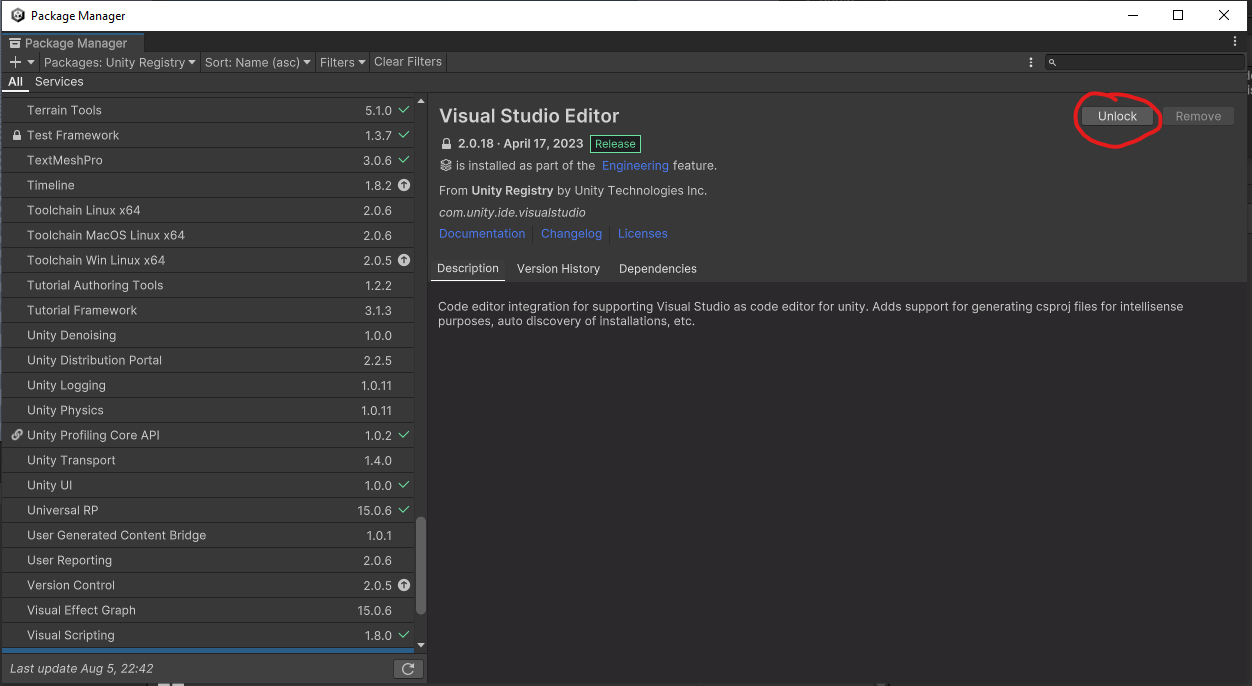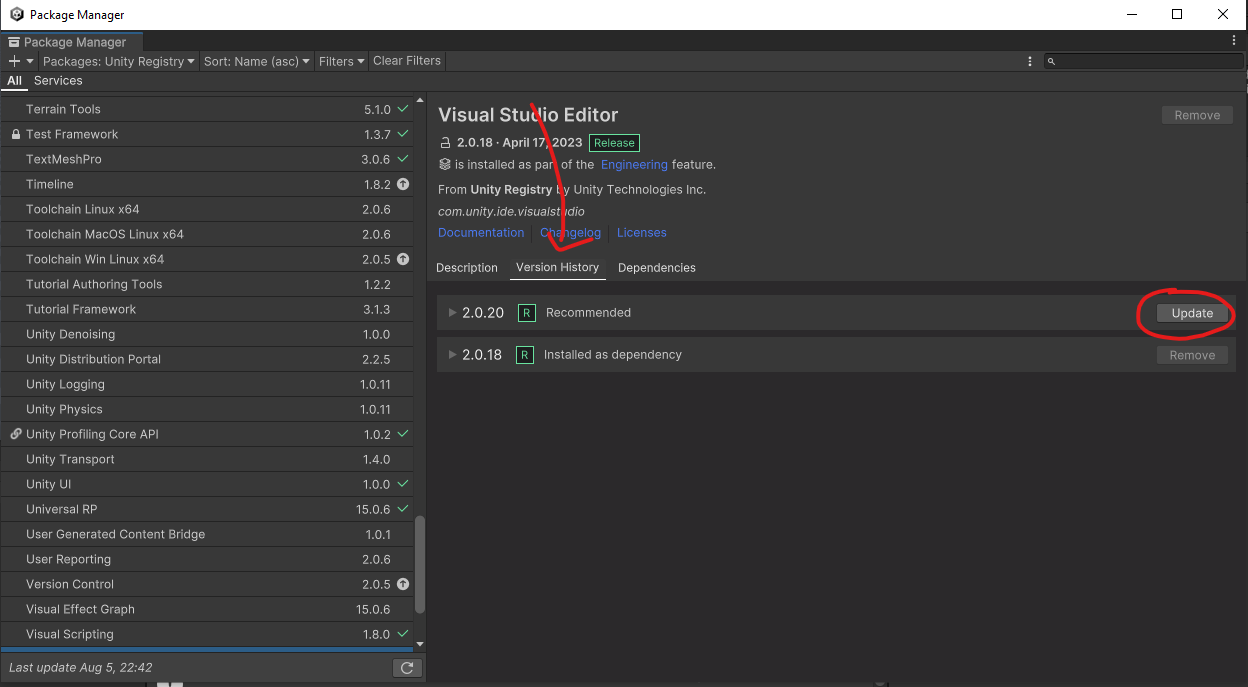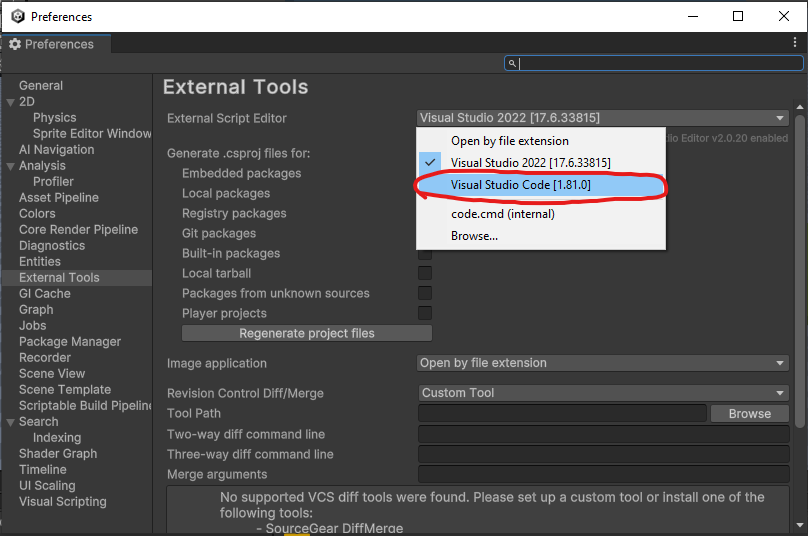Hello, Yoconn here with a simple solution for those of you who want to utilize Microsoft's new Unity Extension for Visual Studio Code and Unity, but it isn't showing as an option under External Tools > External Script Editor
Super simple fix I'm just going to be short, simple, and sweet. Not even going to do a lot on the visuals of this page. It's going to look half assed and bad, that's because it is.
As per the Microsoft Instuctions: (simplified ofc)
But Wait, it isn't an option??
Fix:
If this helped you out navigate to our TikTok HotBoxedStudios and follow us in appreciation! I'd say Facebook, Instagram, or Twitter Buttt.... I lost the twitter password and haven't cared to reset it cuz, look at twitter... I don't understand Instagram, and Facebook is a pita to work with.
Anyway, have a good one :)
Photo Steps